To start a career in web development, you’ll need to acquire a solid foundation of knowledge and skills. Here’s a roadmap to get you started:
- HTML (HyperText Markup Language): HTML is the backbone of web development. It’s used to structure the content of a web page. Learn HTML tags, elements, and how to create the basic structure of a webpage.
- CSS (Cascading Style Sheets): CSS is used for styling web pages. You’ll need to understand how to use CSS to control the layout, fonts, colors, and overall design of your web pages.
- JavaScript: JavaScript is a programming language that adds interactivity to web pages. You’ll want to learn JavaScript to create dynamic and interactive elements on your websites.
- Responsive Web Design: Learn how to make your websites look and function well on various devices and screen sizes. This involves using CSS techniques like media queries.
- Version Control (e.g., Git): Git is essential for tracking changes in your code, collaborating with others, and safely managing different versions of your web projects.
- Text Editors/IDEs (Integrated Development Environments): Choose a code editor or IDE that suits your workflow. Popular choices include Visual Studio Code, Sublime Text, and Atom.
- Basic Command Line Usage: Familiarize yourself with basic command line operations. You’ll use the command line to navigate your computer and work with Git.
- Web Hosting and Domains: Understand how web hosting works and how to purchase and manage domain names. You’ll need this to deploy your websites.
- Web Browsers and Developer Tools: Learn how to use web browsers and their developer tools for testing and debugging your websites.
- Basic SEO (Search Engine Optimization): Understand the fundamentals of SEO to make your websites more discoverable on search engines.
- HTTP and APIs (Application Programming Interfaces): Learn how HTTP works, and how to make API requests. This is important for fetching data from external sources or building web applications.
- Front-End Frameworks (Optional): Once you’re comfortable with the basics, you can explore front-end frameworks like React, Angular, or Vue.js to streamline the development process and build more complex web applications.
- Back-End Development (Optional): If you want to work on server-side logic and databases, you can delve into back-end technologies like Node.js, Python (Django/Flask), Ruby (Ruby on Rails), or PHP.
- Databases (Optional): Learn how to work with databases like MySQL, PostgreSQL, or MongoDB if you’re interested in back-end development.
- Web Security: Understand the basics of web security to protect your websites from common vulnerabilities.
- Web Performance Optimization: Learn techniques for optimizing website speed and performance.
- Content Management Systems (CMS) (e.g., WordPress): Familiarize yourself with popular CMS platforms if you plan to work on content-driven websites.
- Web Development Communities: Join web development communities, forums, and attend local meetups or online courses to connect with other developers and stay updated on industry trends.
Remember that web development is a continuously evolving field, so ongoing learning and practice are crucial. Build projects, experiment, and don’t be afraid to dive deep into areas that interest you the most. Building a portfolio of projects is an excellent way to showcase your skills to potential employers or clients.
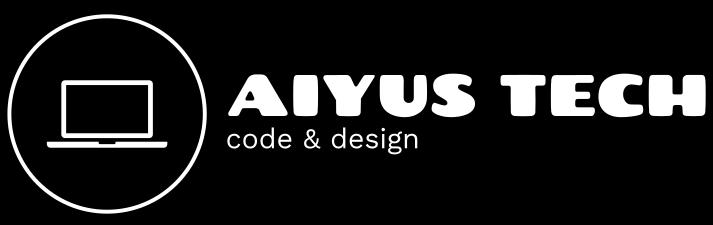

I am really impressed with this work This is a great job. Thumbs up 👍 Aiyus tech.
thank you very much. Geen
I do agree with all the ideas you have introduced on your post They are very convincing and will definitely work Still the posts are very short for newbies May just you please prolong them a little from subsequent time Thank you for the post
Thank you for the suggestion.