WordPress is a dynamic and user-friendly platform that empowers individuals and businesses to create and manage websites efficiently. Whether you’re a blogger, a small business owner, or just someone looking to establish an online presence, WordPress is an excellent choice. In this blog post, we’ll guide you through the steps to get started with WordPress and embark on your web development journey.
Step 1: Domain and Hosting
Before diving into WordPress, you’ll need a domain name and web hosting. Your domain is your website’s address (e.g., www.yourwebsite.com), and hosting is where your website’s files are stored. Choose a domain name that represents your site and a reliable web hosting provider. Many hosting companies offer easy, one-click WordPress installations to simplify the setup process.
Step 2: Install WordPress
Once you have your domain and hosting in place, it’s time to install WordPress. If your hosting provider offers one-click WordPress installation, follow their instructions to set up WordPress on your domain. Alternatively, you can manually install WordPress by downloading the latest version from the official WordPress website and following the installation guide.
Step 3: Access the WordPress Dashboard
With WordPress installed, you can access your website’s dashboard by navigating to your domain followed by “/wp-admin” (e.g., yourwebsite.com/wp-admin). Log in using the admin credentials you set during installation.
Step 4: Explore the Dashboard
The WordPress dashboard is your command center. Spend some time getting to know its features and settings. You’ll manage your website from this interface, so a good understanding is essential.
Step 5: Choose a Theme
WordPress offers a plethora of themes to change your website’s design. Go to “Appearance” > “Themes” in the dashboard to explore, preview, and activate themes. Choose one that resonates with your brand and style.
Step 6: Install Essential Plugins
Plugins are like apps for your website, adding various functionalities. Start by installing essential plugins such as Akismet Anti-Spam (for protecting against spam), Yoast SEO (for optimizing your website for search engines), and UpdraftPlus (for creating backups). You can find and install plugins by going to “Plugins” > “Add New” in the dashboard.
Step 7: Create Basic Pages
Begin by creating essential pages like “Home,” “About Us,” “Contact,” and “Blog.” Under “Pages” in the dashboard, you can easily create and edit pages with a user-friendly editor.
Step 8: Customize Your Website
Use the built-in customizer to personalize your website’s appearance and functionality. Modify your site title, tagline, logo, colors, and more. Depending on your theme, you may have additional customization options.
Step 9: Create and Publish Content
With your website’s structure in place, it’s time to start adding content. You can create blog posts and pages to share information, articles, images, and more. The Gutenberg editor simplifies content creation and formatting.
Step 10: Set Permalinks
Permalinks determine how your URLs appear. Go to “Settings” > “Permalinks” and select a structure that’s both user-friendly and SEO-friendly.
Step 11: SEO Optimization
Optimize your website for search engines using SEO plugins like Yoast SEO. Set meta titles, descriptions, and optimize your content to improve your site’s visibility in search engine results.
Step 12: Security
Website security is paramount. Keep your WordPress installation, themes, and plugins updated regularly. Consider using a security plugin to bolster your website’s defenses.
Step 13: Regular Backups
Ensure your website’s safety with regular backups. You can set up automated backups using a plugin or rely on your hosting provider’s backup service.
Step 14: Learn and Explore
WordPress is a versatile platform with numerous features. Take your time to explore and learn about additional features like widgets, menus, and more. Experiment to discover what suits your website best.
Step 15: Seek Support
WordPress has a vast and supportive community. If you encounter issues or have questions, consult WordPress forums, tutorials, or ask for help from experienced users.
Getting started with WordPress is just the beginning of your web development journey. As you become more comfortable with the platform, you can delve deeper into customization, design, and functionality to create a website that suits your unique needs and goals. With the right approach, WordPress can be the cornerstone of a successful online presence.
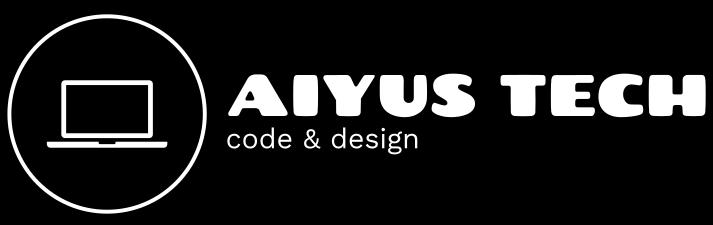

correct